USB-C Digital AV Multiport Adapter
USB-C Digital AV Multiport Adapter
USB-C Digital AV Multiport Adapter
₱4,190.00
Unit price peror
Get it fast
Pickup
Loading store
Error loading
₱150 shipping for Metro Manila
Installment options
Installment options
Bring home the USB-C Digital AV Multiport Adapter today in easy monthly installments! Choose from any of our flexible installment options and make that Apple dream a reality.
UpTrade and Save
UpTrade and Save
Ready to embrace the latest technology without breaking the bank? Say hello to our Device Trade-In Program! Upgrade your device with ease and enjoy incredible savings while reducing electronic waste.
Shipping Details
Shipping Details
Please note that delivery times may vary based on your location. For Metro Manila, please allow up to 2-3 business days for delivery after payment confirmation. For provincial deliveries, kindly expect delivery within 8-15 business days following payment confirmation.

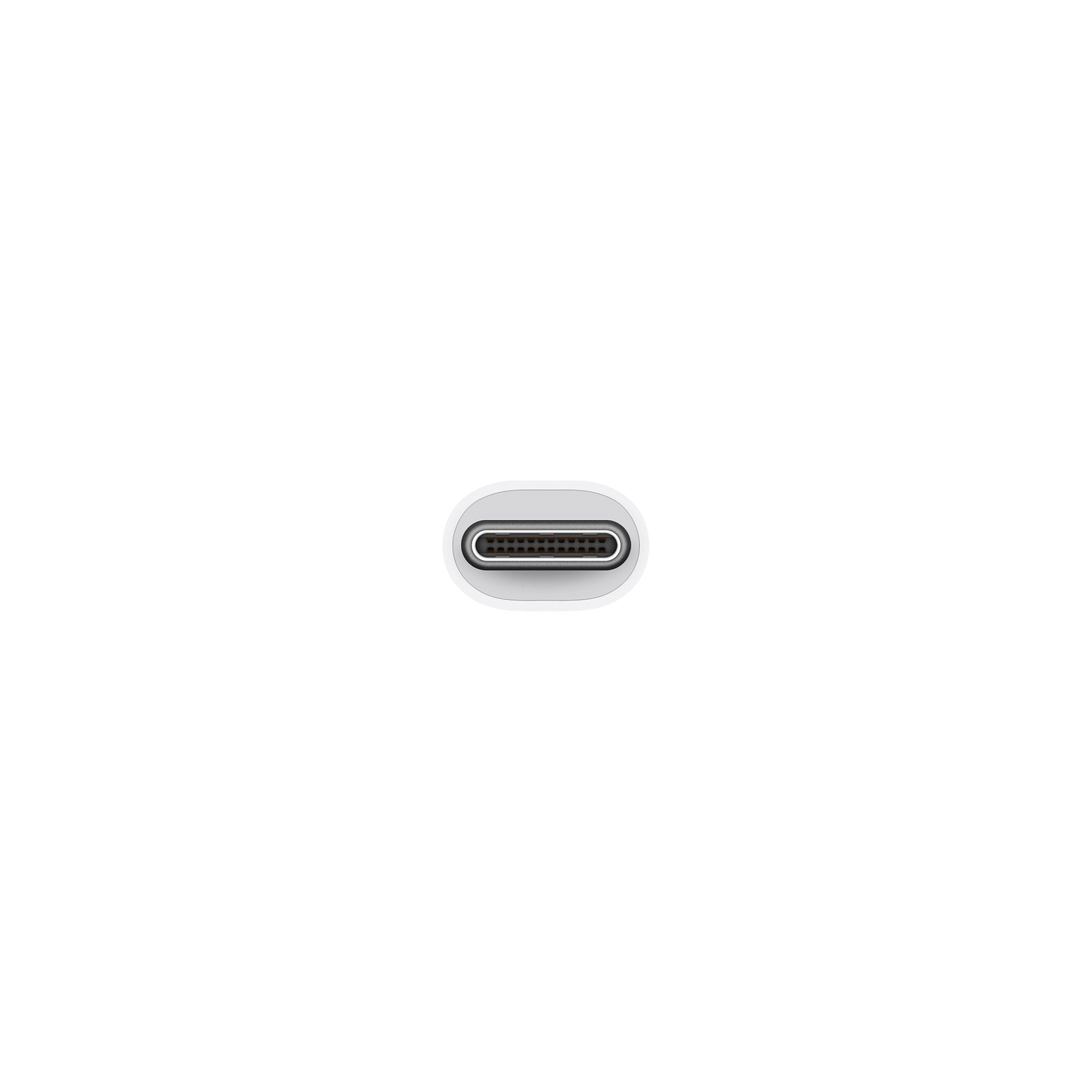
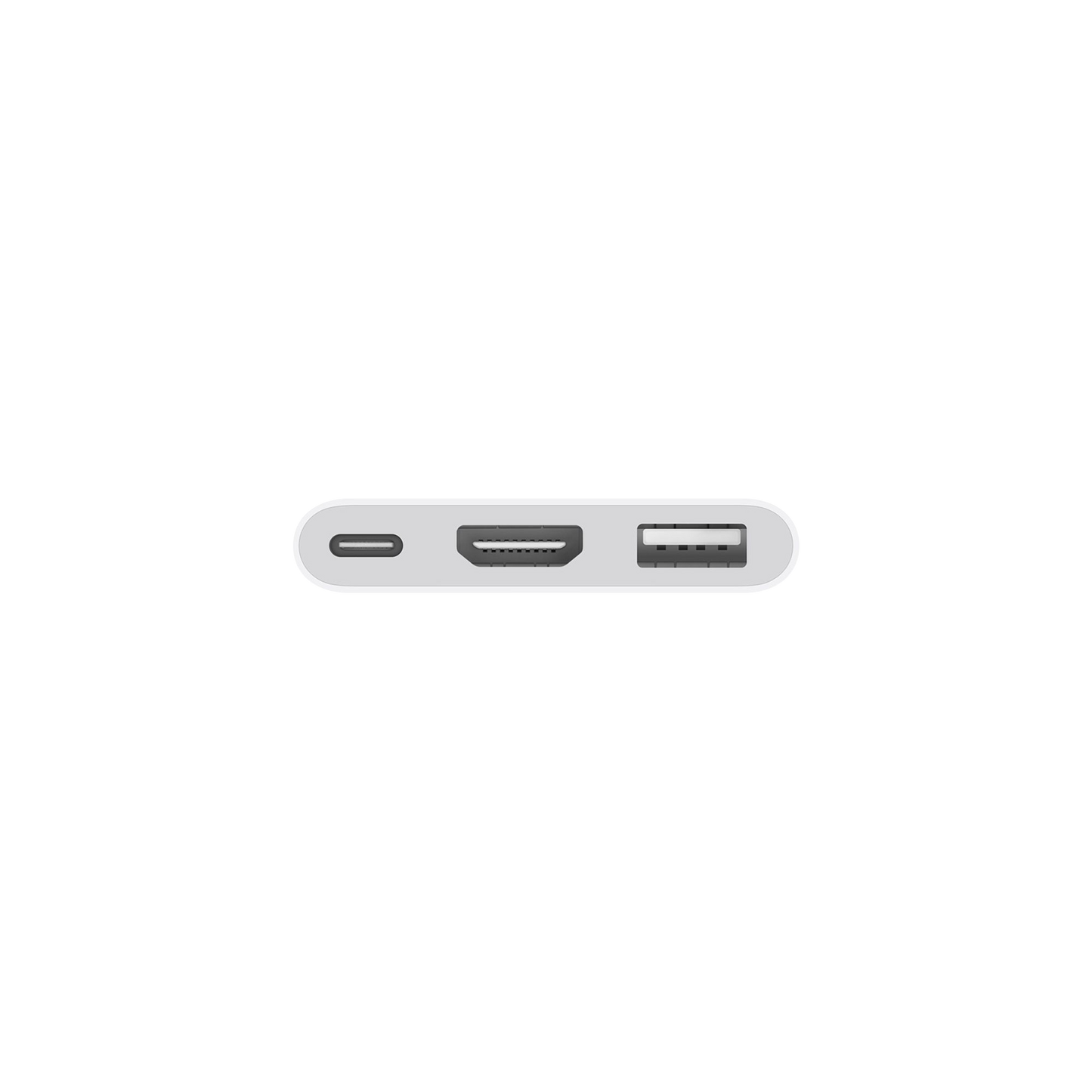
This adapter allows you to mirror your Mac or iPad display to your HDMI-enabled TV or display.
iPad Pro 11-inch, iPad Pro 12.9-inch (3rd generation and later), MacBook Pro (16-inch, 2019), MacBook Pro (15-inch, 2017 and later), MacBook Pro (13-inch, four Thunderbolt 3 ports, 2020), MacBook Air (2020), iMac (Retina 5K, 27-inch, 2017 and later), iMac (Retina 4K, 21.5-inch, 2017 and later), and iMac Pro (2017 and later)
iPad Air (4th generation), MacBook Air (2018 and later), MacBook Pro (13-inch, 2016 and later), MacBook Pro (15-inch, 2016), iMac (non-Retina, 21.5‑inch, 2017), and Mac mini (2018)
Simply connect the adapter to a USB-C or Thunderbolt 3 (USB-C) port on your Mac or iPad and then to your TV or projector via an HDMI cable (sold separately).
Use the standard USB port to connect devices such as your flash drive or camera or a USB cable for syncing and charging your iOS devices. You can also connect a charging cable to the USB-C port to charge your Mac or iPad.



